Remote Desktop Access
Read all the documents in this lab script before starting to do/type anything. Ask if anything is unclear before doing something.
If you do something you need to know what effect it will have, otherwise you could damage the VM or ROS and be unable to work properly.
How to Access the Virtual Machines (VMs)
Access and Logout of a VM
To access the VMs you need to use the Microsoft Remote Desktop application. Your computer may have this preinstalled, or you may need to go online to download and install it on your machine. It is available for Windows and Mac.
You can access the University’s servers as shown in by typing in the name of the machine, which is available on Moodle.
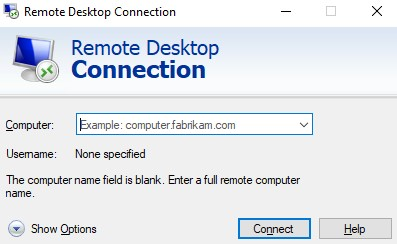
Press Connect in the window shown in and then Yes if the warning dialog as shown in pops up.
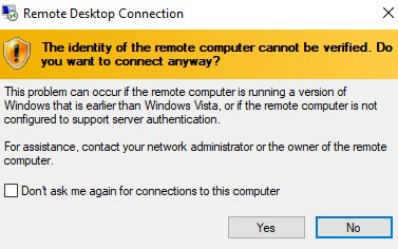
If all goes according to plan, you should see the screen shown in . Log in with your usual University credentials.
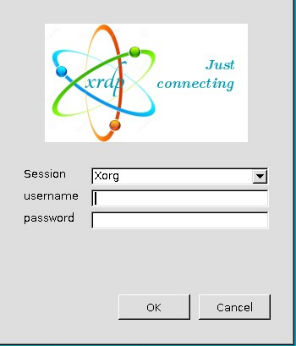
If you want to close the connection please DO NOT switch off the PC/close the connection. Log out first by clicking the buttons shown in :
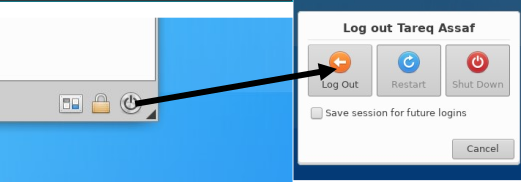
If you just close the connection, processes may continue to run on the remote machine without your control.