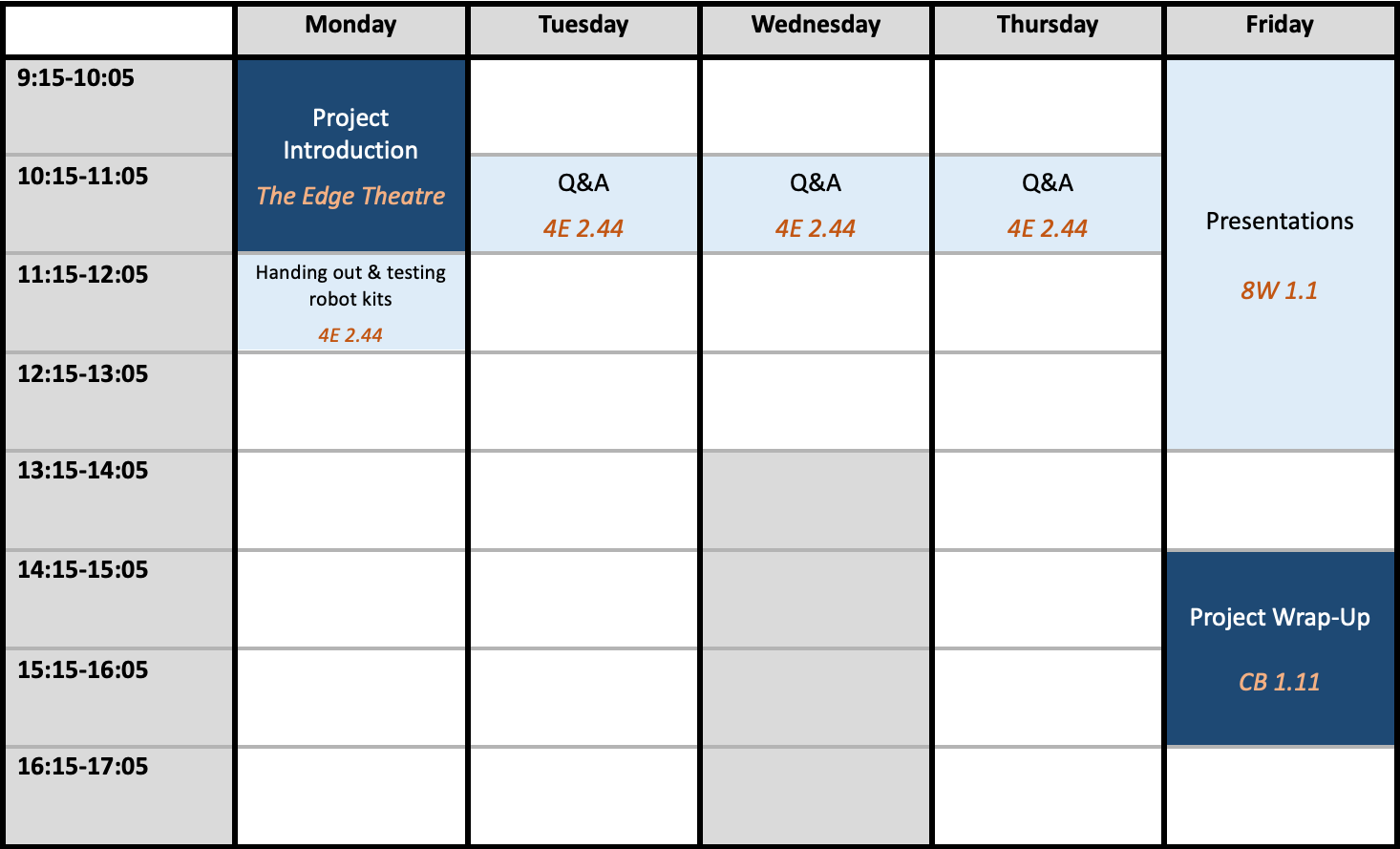General Information
Project Week Brief
The BEATRIX project consists of three activities aimed at enhancing its capabilities and expanding its potential applications. Each activity focuses on a specific aspect of BEATRIX’s functionality, pushing the boundaries of what is possible in robotics.
Aim
The aim of the GUI design activity is to create an interface that allows changing the robot head position and the status of the cameras mounted on the robot’s eye mechanism. The aim of object tracking activity is to detect an object using the robot eyes (cameras) and following the object position by controlling the robot neck. The aim of the sound detection activity is to detect the sound and its direction with using the robot ears (microphones) and orientate the robot neck towards the source of sound.
System
The head of BEATRIX is controlled with three stepper motors embedded in a gear mechanism. The motion is transferred to the robot head through links from the actuator mechanism. While two cameras mounted on the eye mechanism are used to receive visual information, two microphones attached to the ears are used to acquire sounds from the environment. Motor motions are programmed in Arduino board, and the motors are actuated through CNC shield integrated with stepper motor drivers.
- Object Tracking: Object tracking is a fundamental capability for autonomous robots, enabling the robots to perceive and interact with their environment effectively. In this activity you will implement robust solutions using MATLAB image processing methods and motor control functions that enable BEATRIX to track objects accurately in real-time.
- Sound Detection: This activity explores sound detection and analysis. Sound detection is essential for enabling BEATRIX to perceive auditory input in its surroundings, enhancing its situational awareness and enabling new modes of interaction. You will delve into signal processing techniques, developing algorithms in MATLAB that enable BEATRIX to detect and analyse sounds with precision and accuracy. Furthermore, the robot will dynamically respond to the audio input by dancing or following a discrete set of audio commands.
- Graphical User Interface: A user-friendly interface is crucial for enabling interaction between humans and robots, facilitating control and monitoring of BEATRIX’s operations. MATLAB App designer will be used to design an intuitive GUI to control the robot cameras and head motion of BEATRIX.
You can decide in your team if you prefer to work on either two activities (e.g. GUI + Object tracking, GUI + Sound detection) or three activities (GUI + Object tracking + Sound detection). The result of your work will be presented at the last day of the Project Week.
Skills Mapping
Technical Skills
- Programming & Embedded Systems:
- Programming in MATLAB (A)
- Embedded Systems Design (A)
- Data Analysis:
- Data Analysis (A)
Transferable Skills
- Design & Development
- Design and Development Processes (K)
- Communication
- Group Presentation (K)
- Management
- Effective Time Management (A)
- Risk Assessment (K)
- Effective Teamwork (A)
- Investigation
- Referencing & Avoiding Plagiarism (K)
- Online & Library Research (K)
Sustainability
- E-waste (A)
Group Size and Allocation
There will be 10 groups, 7 formed of 7 students each and 3 formed of 6 students each.
The group allocations are as follows:
| Group Number | Student Usernames |
|---|---|
| 1 | ab3849, mat207, alc84, vj350, im699, mkjc21, ma3121 |
| 2 | as5620, ac3499, ar2490, cm2845, jb3597, lk724, rjf55 |
| 3 | ajdh21, wmac20, es2647, hm2254, jb3891, rf683, sv542 |
| 4 | ar2894, rl2188, ik599, ked44, mpg54, gsb50, sg2604 |
| 5 | avp52, ct894, lh2526, mm3545, nw643, tj555, wu212 |
| 6 | ahs73, dac64, faj35, mj960, mfac22, kr770, yc2695 |
| 7 | ac3533, lpf34, ms3824, pjh67, saa292, yf694, po311 |
| 8 | mah260, dm2378, mw2710, ru260, sx465, ao690 |
| 9 | lfl31, ml2866, sp2816, zl2476, as5540, fr477 |
| 10 | mb3377, ta918, ama265, laes21, rb2538, td770 |
Room Allocations
The BEATRIX project is allocated to lab 4E 2.44 only. This is the lab at the back of 2E 2.14, on the bridge. See for clarification.
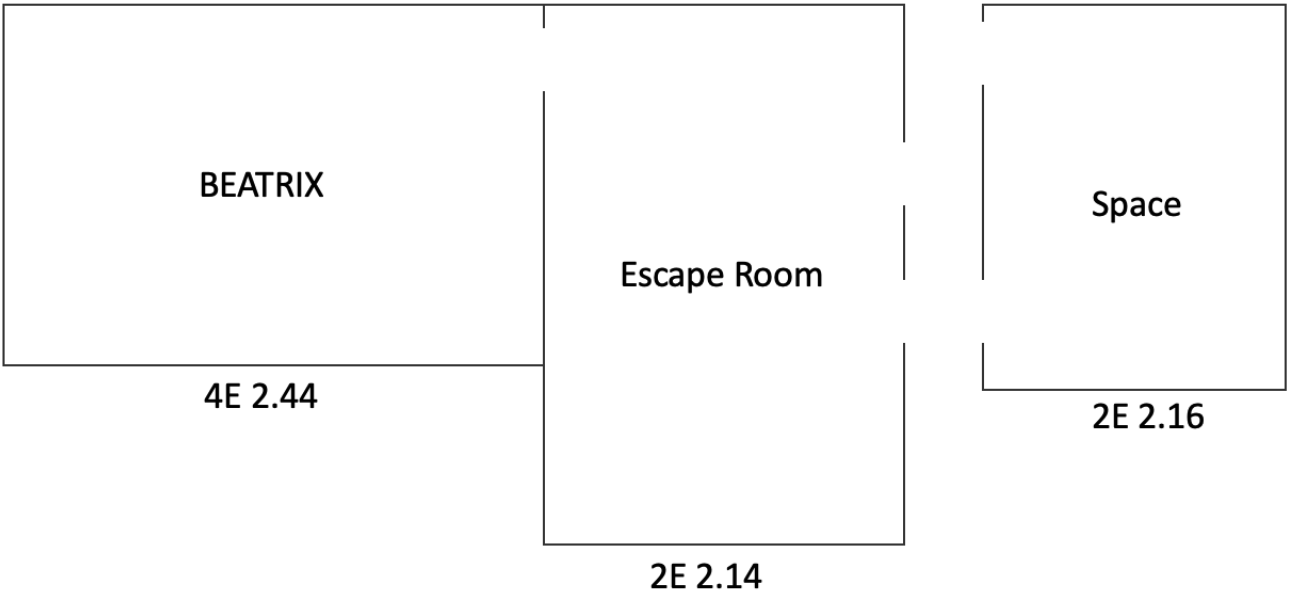
Other activites will take place in the following locations:
- The Project Introduction on Monday morning (09:15) will be in The Edge Theatre
- The Group Presentations on Friday morning (09:15) will be in 8W 1.1
- The Project Week Wrap-Up on Friday afternoon (14:15) will be in CB 1.11
- All other activities will take place in 4E 2.44
Timetable
You are free to use the lab throughout the entire week during lab opening hours. Demonstrators will be on hand to answer your questions and otherwise help during the allocated “Q&A” sessions only, as detailed in below.