Introduction to MATLAB
MATLAB, short for MATrix LABoratory, is a high-level programming language and interactive environment designed for numerical computation, data analysis, and visualization. Developed by MathWorks, MATLAB is widely used in various fields, including engineering, physics, mathematics, and more, for its powerful capabilities in solving complex problems and conducting research.
Key Features
-
Mathematical Computing: MATLAB is renowned for its strong mathematical capabilities. It can handle a wide range of mathematical operations, from basic arithmetic to advanced linear algebra, calculus, and differential equations.
-
Data Analysis: MATLAB provides powerful tools for data manipulation, analysis, and visualization. It allows users to process and make sense of data quickly and efficiently.
-
Programming and Scripting: You can create custom programs and scripts in MATLAB, automating tasks and building your own functions. The MATLAB language is relatively easy to learn, making it accessible to both beginners and experienced programmers.
-
Simulation and Modeling: MATLAB is often used for simulating dynamic systems and modeling complex phenomena. It offers a rich set of tools for creating and simulating mathematical models.
-
Graphics and Visualization: MATLAB excels in generating high-quality 2D and 3D plots and visualizations. It helps users present their data and results in a clear and understandable manner.
-
Toolboxes and Add-Ons: MATLAB’s functionality can be extended through a vast library of toolboxes and add-ons, which provide specialized tools for various domains and applications.
Getting Started
In this first session you will start learning the basics of MATLAB.
You will follow the MATLAB Onramp introductory tutorial. This will show you commonly used features and workflows and will start you off with the MATLAB language and environment.
Instructions
- Navigate to the Mathworks MATLAB Onramp course
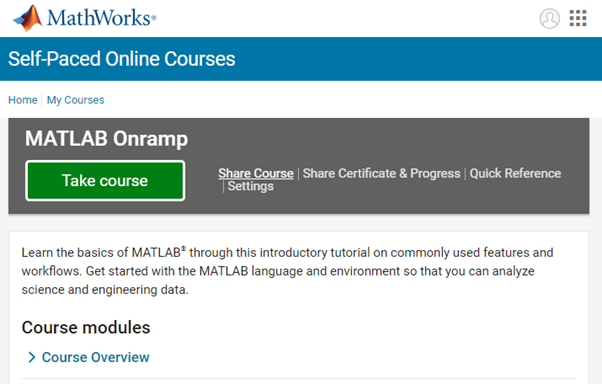
- Click ‘Take course’ - this will then ask you for your email address.
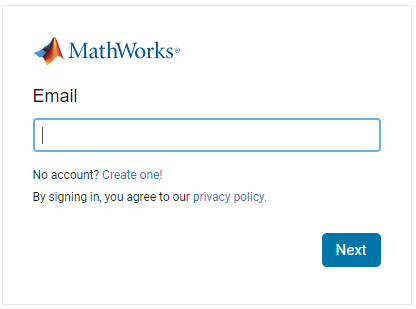
- Enter your bath email address (must end with bath.ac.uk). This will bring up the Single Sign-On page
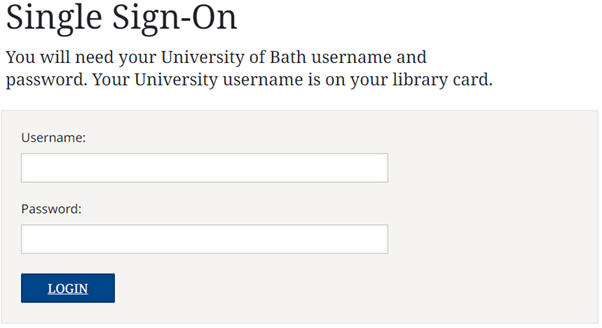
-
Enter your University of Bath credentials
-
Accept the Online Services Agreement.
-
(If necessary) Update to the latest version of the course
This course should take about 2 hours to complete. Please finish in your own time.