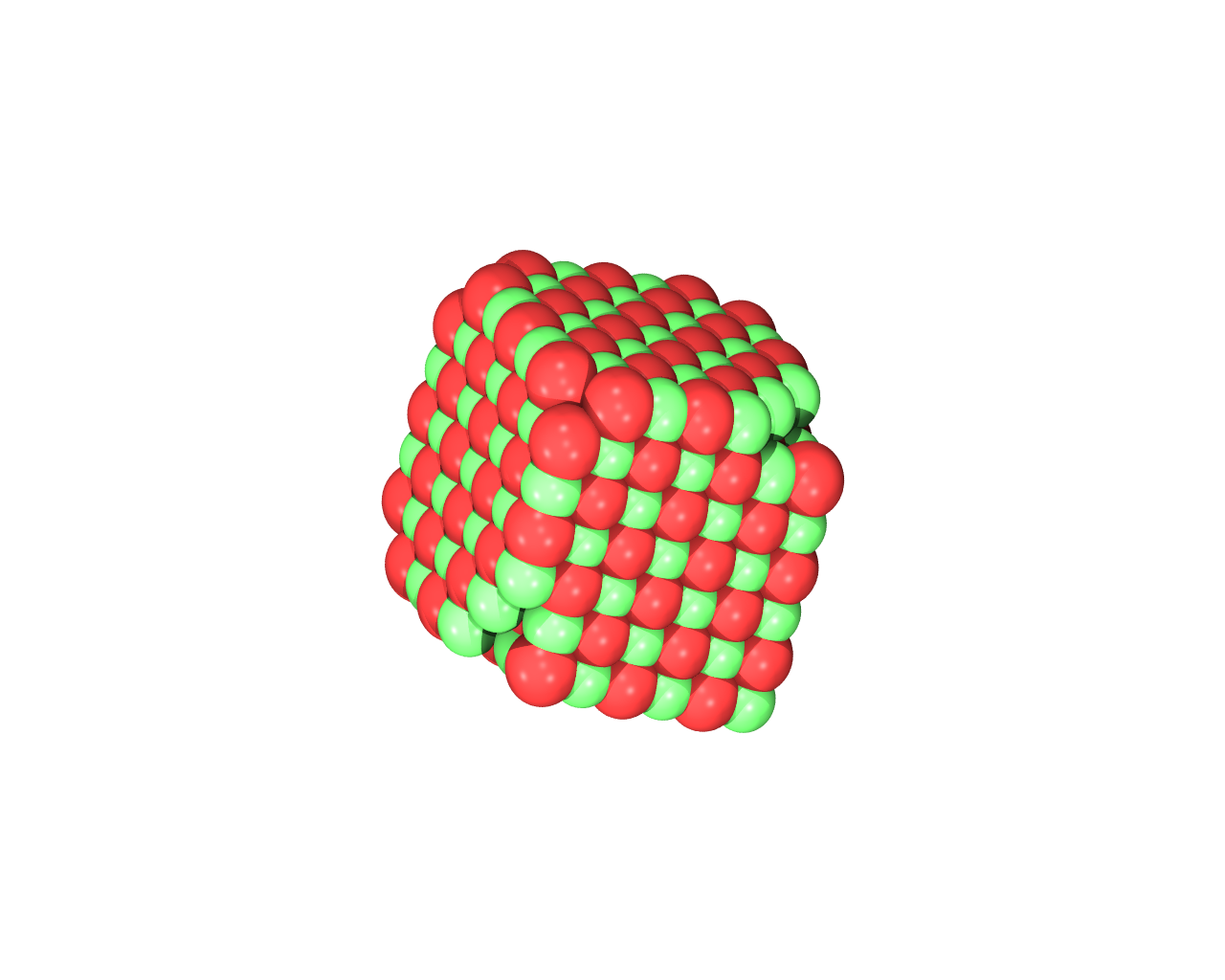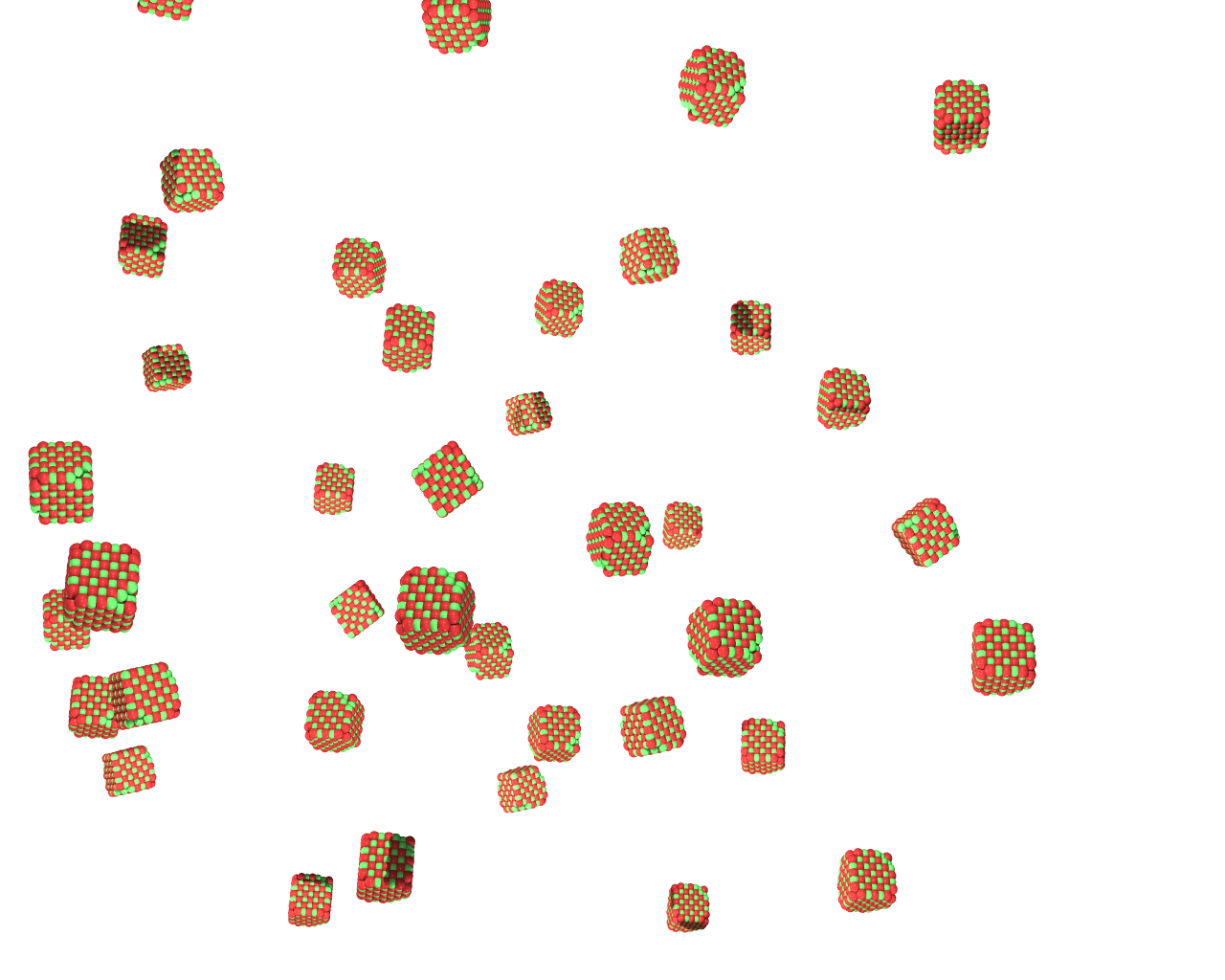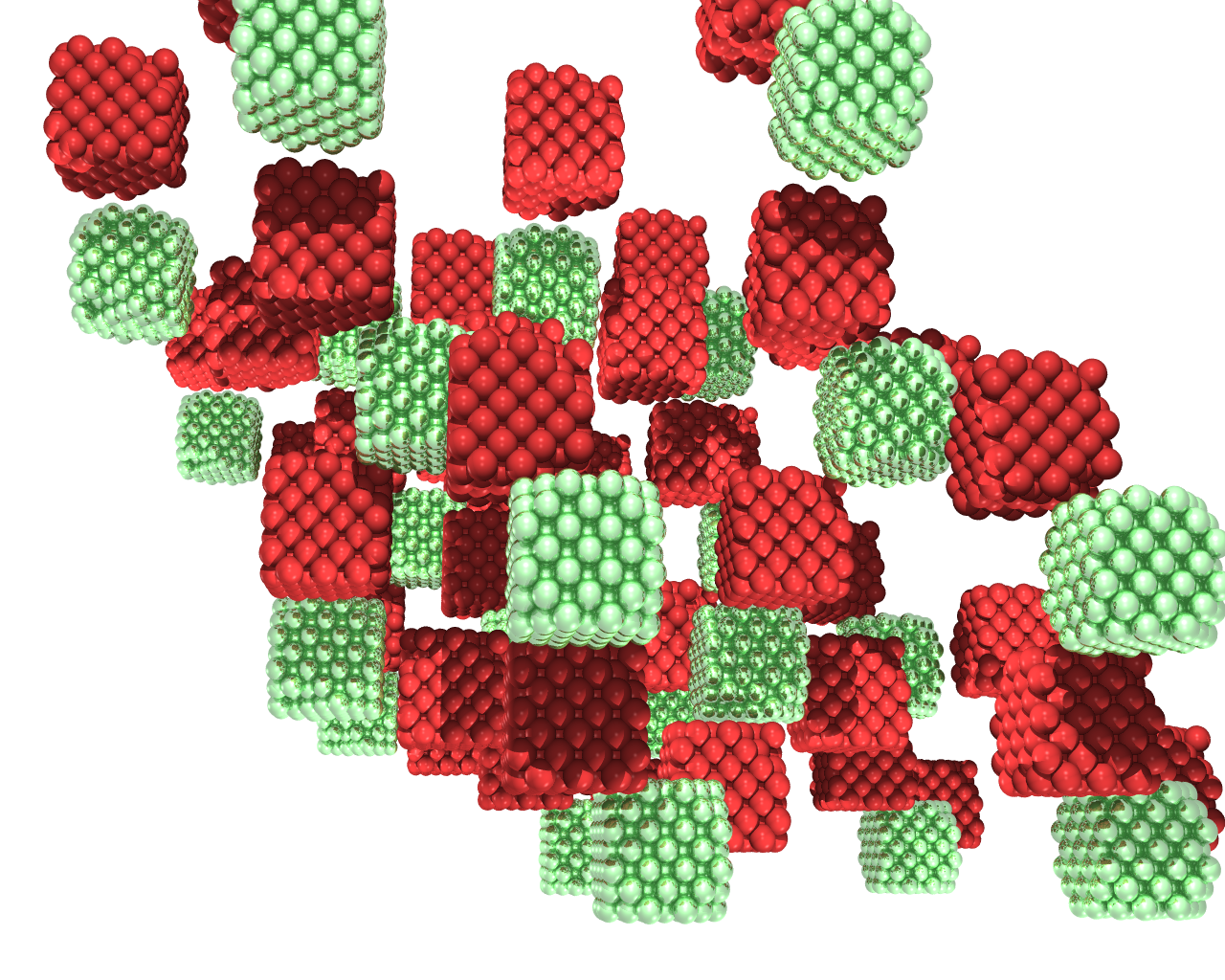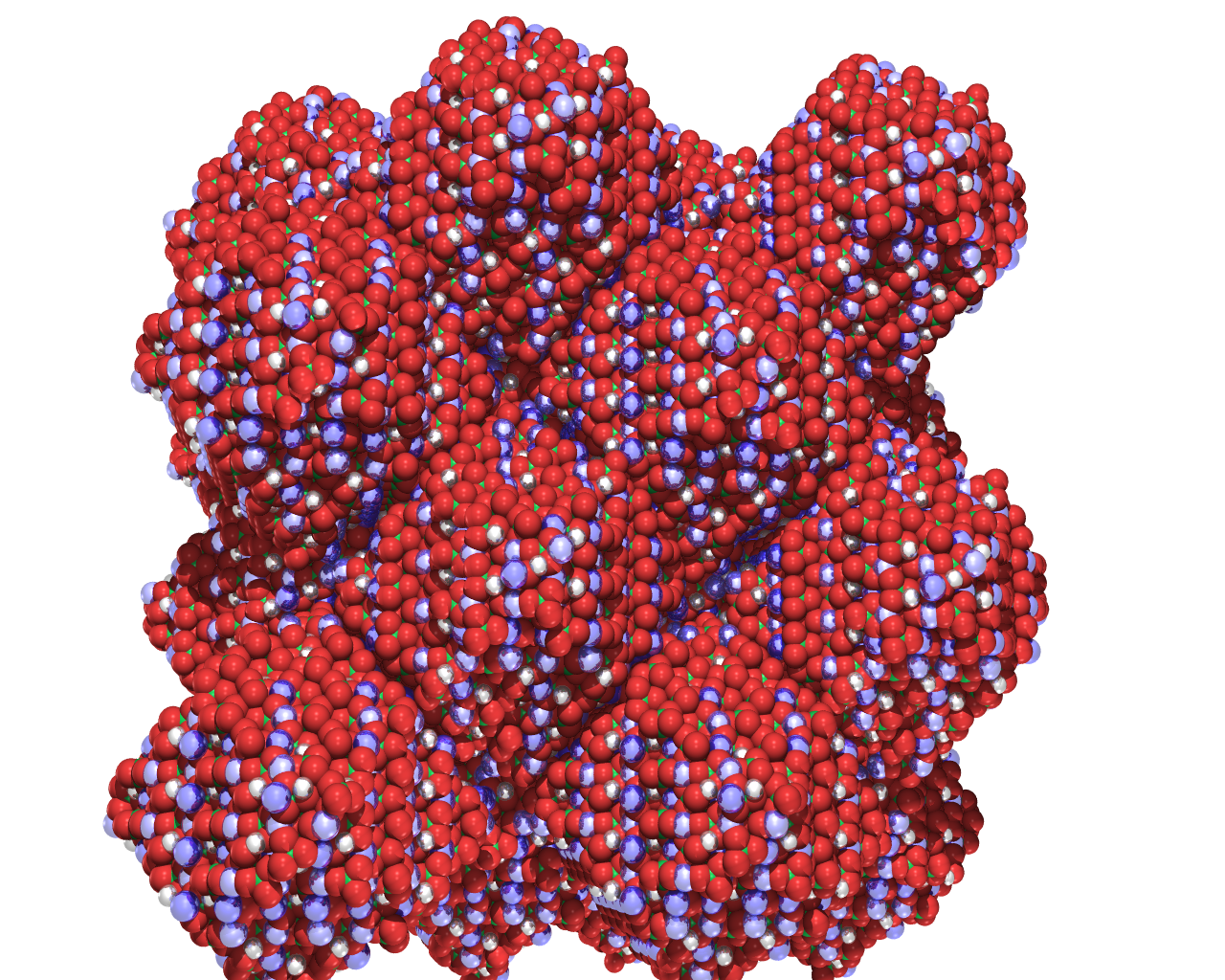Any errors let me know
Generate a starting input
Start initially with a nanoparticle. Follow instructions for generating nanoparticles.
Generate a single particle cell
Attached is an MgO nanoparticle in a simulation cell.
A nanoparticle input is likely to start with surflat (letting the program know it is restart format) and ends with ends and nano. The nanoparticle becomes part of a new crystalline assemblage by first adding lattice vectors (latt)of the assemblage followed by crystal. Equally the crystal specification could be preceeded by the cell input are the cell dimensions.
Generate multiple particle cell
Multiple images of the nanoparticle can be generated in two ways, first by locating the particles randomly with random orientations or by putting the particles on a lattice using a specified space group symmetry.
(i) Random locations
This is achieved by simply adding a number after the keywordcrystal. In the following example, 6 images of the particle are generated:
From looking at the output file, you can see that although the first particle is put into the centre of the cell the remaining particles are located randomly and with random orientation. If 2 particles overlap, the polycut parameter can be used to control the extent to which close or overlapping atoms are removed, a negative value means that atoms are not removed. The unfortunate consequence is the simulation cell may be charged - this will be corrected in a later version.
(ii) Space group specification
The space group command has the space group name, number and origin index. The space group number and origin index are the important specifications and are defined in international tables. A list of space groups known to Metadise are defined here. (It should be recorded that the symmetry elements etc can also be included independently if a new space group was required.) The space group name is only required for its first character, which can be P, I, C, B, A, F. So for example a space group name of (space F1 1 1) will be the same as P1, but include face centring as well. The generated space group will be the primitive space group, but if a full unit cell is required then add full after the keyword space.
The next requirement is to add the fractional coordinate of nanocrystal following the keyword crystal space.
In the following example, an assemblage of particles is created in the style of alumina, where two nanoparticles are included, for ease of viewing (i.e. is not a plausible simulation), one is comprised purely of oxygen atoms while the other is comprised of magnesium and are located on the equivalent sites of oxygen and aluminium in alumina.
Note that if a number of different nanocrystals are to be included, simply copy the coordinates of the nanoparticle into the file and preceed them by crystal.
The particles will by default all be in the same orientation. Adding xyz (or x or xy etc. will randomly rotate the particles by 180 about each axis selected) after the fractional coordinates following crystal space.
The particles were dodecahedra.
The individual particles can also be modelled within dl_poly by setting print dlpoly 5. In this case. the particles are treated as rigid units.
M Molinari & SC Parker