Any errors let me know
Generate a starting input
Start initially with a crystallographic unit cell.
Attached is an input unit cell for alpha quartz.
The key elements of the cell input are the cell dimensions, space group and fractional coordinates.
The cell dimensions and fractional coordinates and defined in the usual way. The space group command has the space group name, number and origin index. The space group number and origin index are the important specifications and are defined in international tables. A list of space groups known to Metadise are defined here. (It should be recorded that the symmetry elements etc can also be included independently if a new space group was required.) The space group name is only required for its first character, which can be P, I, C, B, A, F. So for example a space group name of (space F1 1 1) will be the same as P1, but include face centring as well. The generated space group will be the primitive space group, but if a full unit cell is required then add full after the keyword space.
NB. Metadise can manipulate 2 bulk crystals in a single simulation.
Before the keyword start it has conp followed by stop. The latter prevents the program from generating an extended defect, which is the reason Metadise exists and is useful if a relaxed structure is required, prior to either generating further input datasets. conp corresponds to constant pressure minimisation, but conv (constant volume), cons (constant shape), prop (properties only), check (no properties, just check structure).
Additional 3D - Bulk Commands
There are a number of commands for manipulating the bulk simulation cell. A number of the more usual are:
transl 0.1 0.2 0.3 # shift origin to 0.1 0.2 0.3
strain 0.1 0.1 0.2 0.0 0. 0.0 # strain crystal according to Voigt notation
gap c 0.5 10.0 # opens gap in c direction at 0.5 by 10.0A
grow 2 2 3 # construct supercell 2a x 2b x 3c
xtoz
ztox # rotate axes
axis zyx # specifies relationship between old and new axes (new x is old x etc.)
rdf # generate rdfs
optic # only relax shells
sendto reg1 # converts coordinates directly into extended defect coordinates region 1 (could be region 2)
shell # looks at the HARM potential and adds a shell species for each atom specified
Defects can be added to the bulk simulation cell by starting the list of defect coordinates by:
DEFE BULK1
Alternative ways of adding 3D - Bulk Structures
(i) Cartesian: Metadise input
Starts with LATT, followed by 3 lattice vectors and then BASI followed by cartesian coordinates, terminated by ENDS
(ii) Input from other codes
VASP: begin the vasp input file (POSCAR or CONTCAR) by VASP and finish with ENDS. It also assumes the first title line has the list of elements VASP uses (in this case it automatically applies the keyword SHELL)
The following example also opens up the gap in the vasp slab simulation cell. Note also that the keword CHECK ensures that the coordinates are processed and hence outfiles are generated.
DL_POLY: begin the dlpoly input file (CONFIG or REVCON) by DLPOLY and finish with ENDS.
CASTEP: it will read a .cell file without modification.
GULP: gulp has many modes of input, but changing keywords, e.g. vector to LATT and cart to BASI
(iii) Output Coordinates
The default is fino#####.res which is a restart file, i.e. input dataset where the original coordinates have been replaced by the relaxed cartesians.
The remaining output datasets are specified by the print keyword, e.g. print vasp 1 produces a poscar file (vasp 2 gives it as Direct coordinates. Others include coordinates for dlpoly and castep. Coordinates for graphics are xyz, car (InsightII), msi (Cerius), cif (crystallographic in P1 symmetry), pov (Povray), xtl, xdf, gulp, marvins.
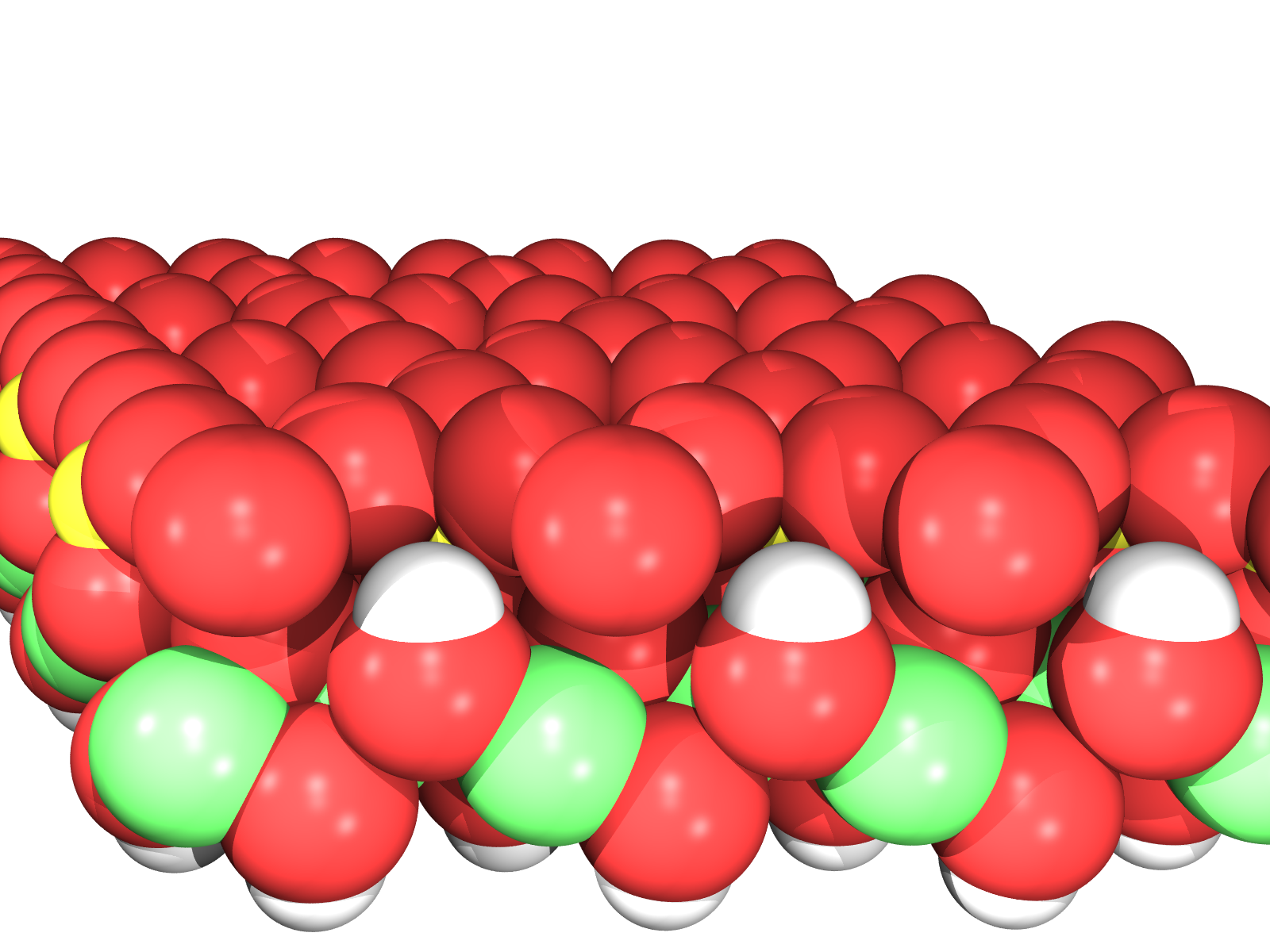
SC Parker